Create Custom Returners



In this guide we redirect accelerometer data to a file on disk, but the functionality is general, and the procedure can also be used for OBD data, GPS data and others.
- Start by creating a custom code module of type Returner. Go to Device > Custom Code:
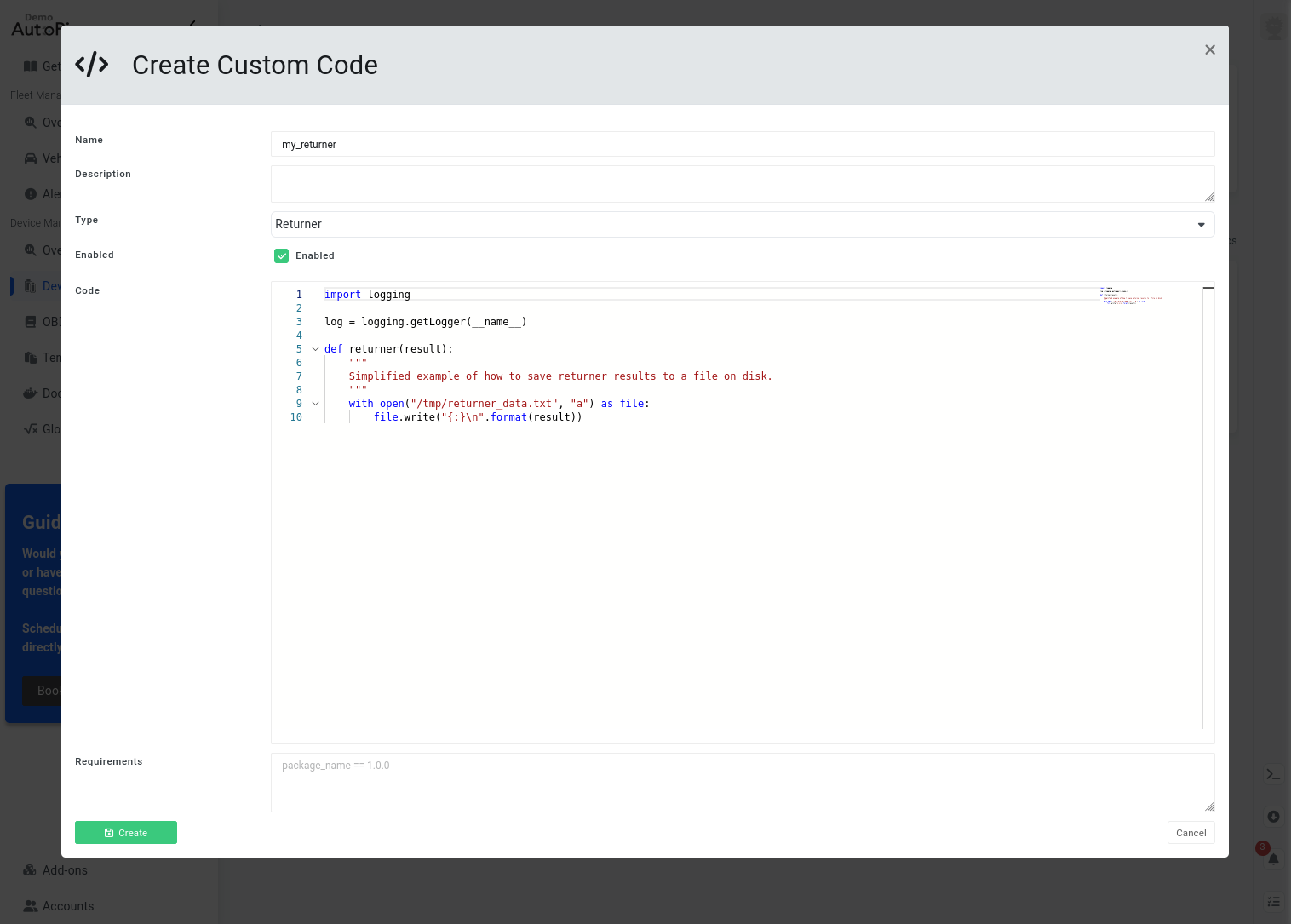
This default returner implementation will append results to a file on disk located at
/tmp/returner_data.txt. But in reality, it's possible to integrate with any storage system here.
- For the accelerometer service named acc_manager register the created custom returner as a hook so it can be used in worker workflows. Go to Device > Services > acc_manager > Hooks > Create:
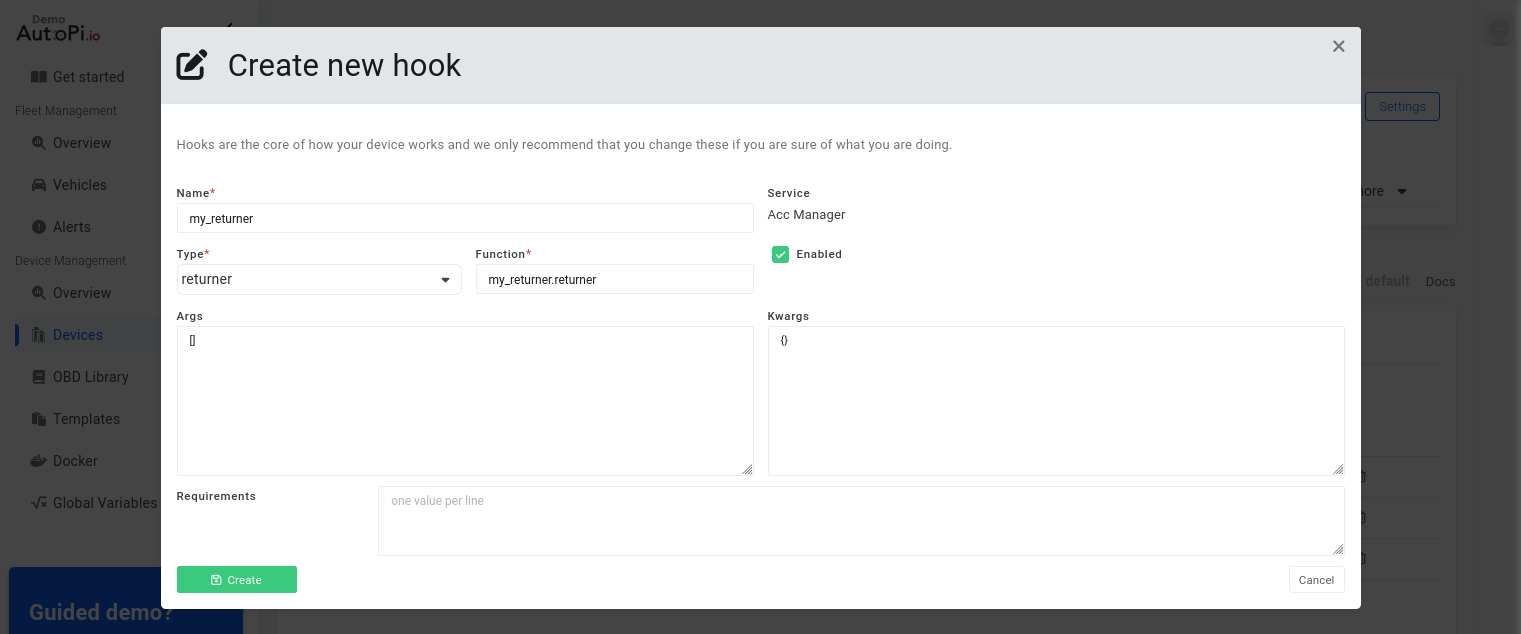
- Next, we have to use the registered hook by editing the workflow for the xyz_logger worker. Go to Device > Services > acc_manager > Workers > xyz_logger. Here we have to change the returner from cloud to my_returner:
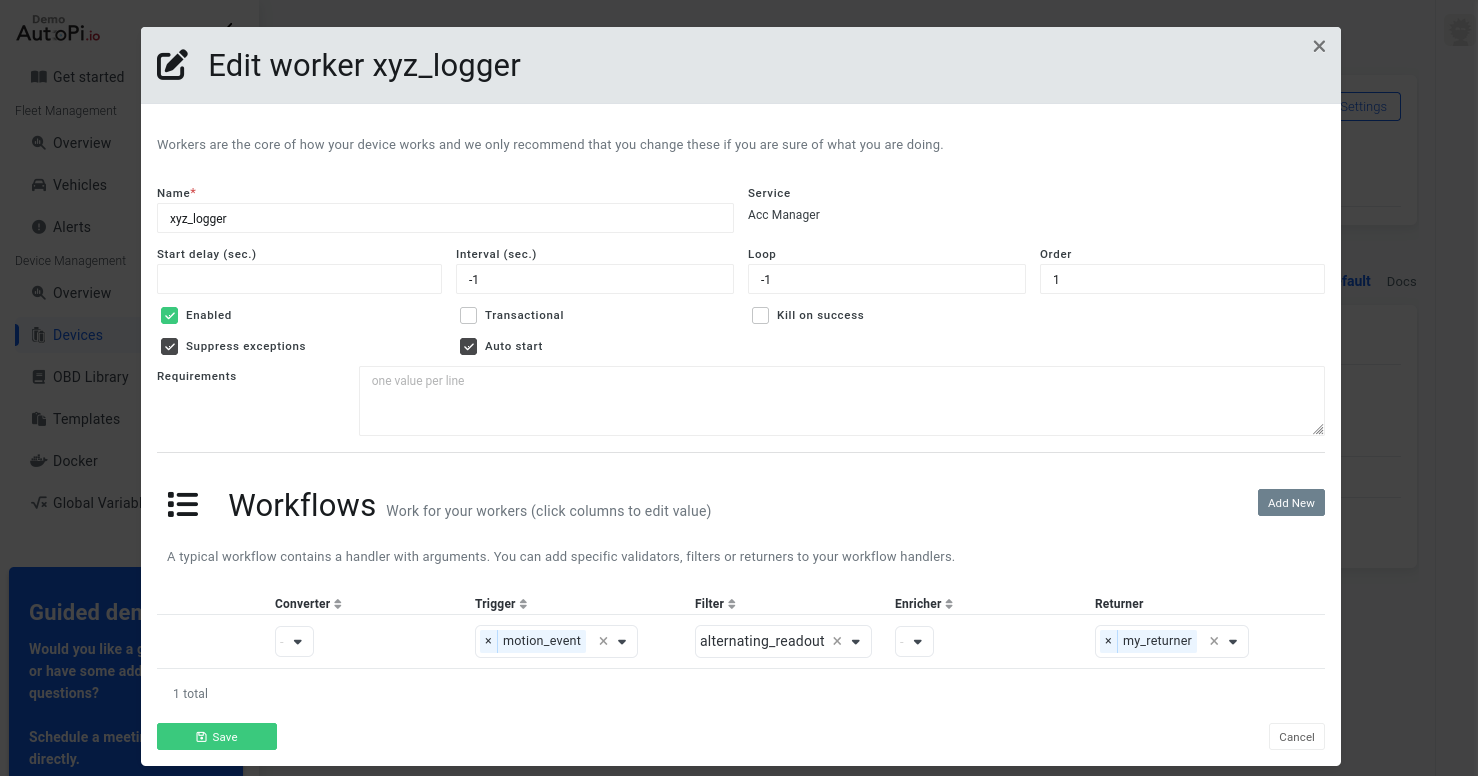
When above changes have been successfully synchronised to the device, it will start logging accelerometer data to the specified file.
When logged onto the device using SSH, it is possible to monitor the data in realtime with the command:
tail -f /tmp/returner_data.txt
 Buy AutoPi device
Buy AutoPi device Compare all AutoPi devices
Compare all AutoPi devices