Enabling Bluetooth - Using bluepy with AutoPi Edge Devices


BluePy BLE Guide for AutoPi Edge Devices
Introduction
AutoPi Core relies on BluePy and Bluez packages built into the Linux core on the device.
Prerequisites
- AutoPi TMU CM4 or AutoPi CAN-FD Pro device
Installation and Setup
- Enable bluetooth from Advanced settings:
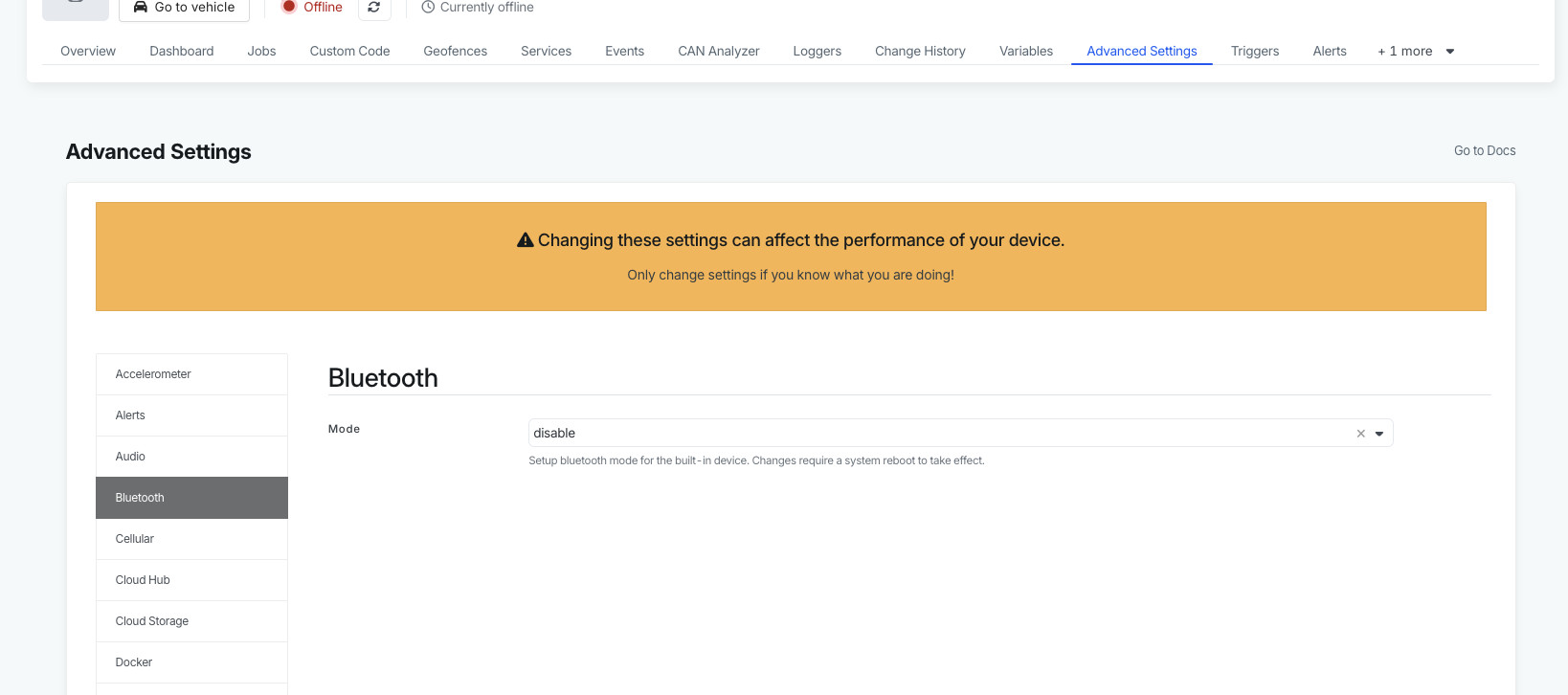
Using the Built-in Bluetooth Extention
It is possible to use the bluetooth.scan command to remote scanning for bluetooth device using the built in Cloud terminal.
Custom Software for Basic bluepy Usage
A great example of using the AutoPi edge devices full functionality, is teh usage of creating custom services. Using this extendabilty of the devices you utilize the full functionality of the bluepy library on the device.
Scanning for Devices - Custom Code Example
from bluepy.btle import Scanner, DefaultDelegate
class ScanDelegate(DefaultDelegate):
def __init__(self):
DefaultDelegate.__init__(self)
def handleDiscovery(self, dev, isNewDev, isNewData):
if isNewDev:
print(f"Discovered device {dev.addr}")
elif isNewData:
print(f"Received new data from {dev.addr}")
# Initialize scanner object
scanner = Scanner().withDelegate(ScanDelegate())
# Scan for devices (timeout in seconds)
devices = scanner.scan(10.0)
# Print discovered devices
for dev in devices:
print(f"Device {dev.addr} ({dev.addrType}), RSSI={dev.rssi} dB")
for (adtype, desc, value) in dev.getScanData():
print(f" {desc}: {value}")
Connecting to a Device - Custom Code Example
from bluepy.btle import Peripheral, UUID
import time
try:
# Connect to device
device = Peripheral("XX:XX:XX:XX:XX:XX") # Replace with your device's address
# Get all services
services = device.getServices()
for service in services:
print(f"Service UUID: {service.uuid}")
# Get characteristics for this service
characteristics = service.getCharacteristics()
for char in characteristics:
print(f" Characteristic UUID: {char.uuid}")
# Check if readable
if char.supportsRead():
print(f" Value: {char.read()}")
except Exception as e:
print(f"Error: {str(e)}")
finally:
device.disconnect()
Reading and Writing Characteristics - Custom Code Example
from bluepy.btle import Peripheral, UUID
class BLEDevice:
def __init__(self, address):
self.address = address
self.device = None
def connect(self):
self.device = Peripheral(self.address)
def read_characteristic(self, service_uuid, char_uuid):
service = self.device.getServiceByUUID(UUID(service_uuid))
char = service.getCharacteristics(UUID(char_uuid))[0]
return char.read()
def write_characteristic(self, service_uuid, char_uuid, data):
service = self.device.getServiceByUUID(UUID(service_uuid))
char = service.getCharacteristics(UUID(char_uuid))[0]
char.write(data)
def disconnect(self):
if self.device:
self.device.disconnect()
# Example usage
if __name__ == "__main__":
device = BLEDevice("XX:XX:XX:XX:XX:XX")
try:
device.connect()
# Example UUIDs - replace with your device's UUIDs
service_uuid = "1800"
char_uuid = "2a00"
# Read value
value = device.read_characteristic(service_uuid, char_uuid)
print(f"Read value: {value}")
# Write value
device.write_characteristic(service_uuid, char_uuid, bytes([0x01]))
finally:
device.disconnect()
Handling Notifications - Custom Code Example
from bluepy.btle import DefaultDelegate, Peripheral
import time
class NotifyDelegate(DefaultDelegate):
def __init__(self):
DefaultDelegate.__init__(self)
def handleNotification(self, cHandle, data):
print(f"Notification from handle {cHandle}: {data}")
class BLENotifyDevice:
def __init__(self, address):
self.device = Peripheral(address)
self.device.setDelegate(NotifyDelegate())
def enable_notifications(self, service_uuid, char_uuid):
service = self.device.getServiceByUUID(UUID(service_uuid))
char = service.getCharacteristics(UUID(char_uuid))[0]
# Enable notifications by writing to the CCCD
notify_handle = char.getHandle() + 1
self.device.writeCharacteristic(notify_handle, b"\x01\x00")
def wait_for_notifications(self, timeout=1.0):
self.device.waitForNotifications(timeout)
def disconnect(self):
self.device.disconnect()
# Example usage
if __name__ == "__main__":
device = BLENotifyDevice("XX:XX:XX:XX:XX:XX")
try:
# Enable notifications for a characteristic
device.enable_notifications("service_uuid", "char_uuid")
# Wait for notifications
while True:
if device.wait_for_notifications(1.0):
continue
print("Waiting...")
finally:
device.disconnect()
Error Handling - Custom Code Example
from bluepy.btle import Peripheral, BTLEDisconnectError, BTLEGattError
class BLEDeviceManager:
def __init__(self, address):
self.address = address
self.device = None
self.max_retries = 3
def connect_with_retry(self):
for attempt in range(self.max_retries):
try:
self.device = Peripheral(self.address)
print("Connected successfully")
return True
except BTLEDisconnectError:
print(f"Connection failed, attempt {attempt + 1} of {self.max_retries}")
time.sleep(1)
return False
def safe_read_characteristic(self, service_uuid, char_uuid):
try:
service = self.device.getServiceByUUID(UUID(service_uuid))
char = service.getCharacteristics(UUID(char_uuid))[0]
return char.read()
except BTLEGattError as e:
print(f"GATT error: {str(e)}")
except BTLEDisconnectError:
print("Device disconnected")
self.connect_with_retry()
return None
Complete Application - Custom Code Example
from bluepy.btle import Scanner, Peripheral, DefaultDelegate, BTLEDisconnectError
import time
import logging
logging.basicConfig(level=logging.INFO)
logger = logging.getLogger(__name__)
class BLEDeviceManager:
def __init__(self, target_name):
self.target_name = target_name
self.device = None
self.target_address = None
def scan_for_device(self, timeout=10):
scanner = Scanner()
devices = scanner.scan(timeout)
for dev in devices:
for (adtype, desc, value) in dev.getScanData():
if desc == "Complete Local Name" and value == self.target_name:
self.target_address = dev.addr
logger.info(f"Found device: {self.target_address}")
return True
return False
def connect(self):
if not self.target_address:
raise ValueError("No device address available")
try:
self.device = Peripheral(self.target_address)
logger.info("Connected successfully")
return True
except BTLEDisconnectError as e:
logger.error(f"Connection failed: {str(e)}")
return False
def discover_services(self):
services = self.device.getServices()
for service in services:
logger.info(f"Service: {service.uuid}")
chars = service.getCharacteristics()
for char in chars:
logger.info(f" Characteristic: {char.uuid}")
def disconnect(self):
if self.device:
self.device.disconnect()
logger.info("Disconnected")
if __name__ == "__main__":
manager = BLEDeviceManager("MyDevice") # Replace with your device name
try:
if manager.scan_for_device():
if manager.connect():
manager.discover_services()
# Add your device-specific operations here
time.sleep(5) # Keep connection alive for 5 seconds
finally:
manager.disconnect()
This example provides a complete application structure that you can adapt for your specific needs.
Further Resources
- BluePy Documentation
 Buy AutoPi device
Buy AutoPi device Compare all AutoPi devices
Compare all AutoPi devices