Global Variables




The Global Variables feature allows Account Administrators to define custom values that can be reused across templates. This makes it easy to apply consistent configurations (e.g. stream IDs, API keys, etc.) without having to manually update templates for each device.
This section is only available for users with Account Administrator permissions. You can read more at this guide about the different permissions on AutoPi Cloud: Accounts permissions.
What are Global Variables?
Global Variables are reusable key-value pairs that can be inserted into templates. They function as keyword replacements, allowing you to dynamically apply values when templates are used. You can also read more about Templates functionality in this guide: Templates.
For example:
- An
API_KEYfor an external service, can be stored as a global variable and automatically applied across devices. - Unique stream keys or IDs can be set once and reused in multiple templates.
This saves time, reduces errors, and ensures consistency.
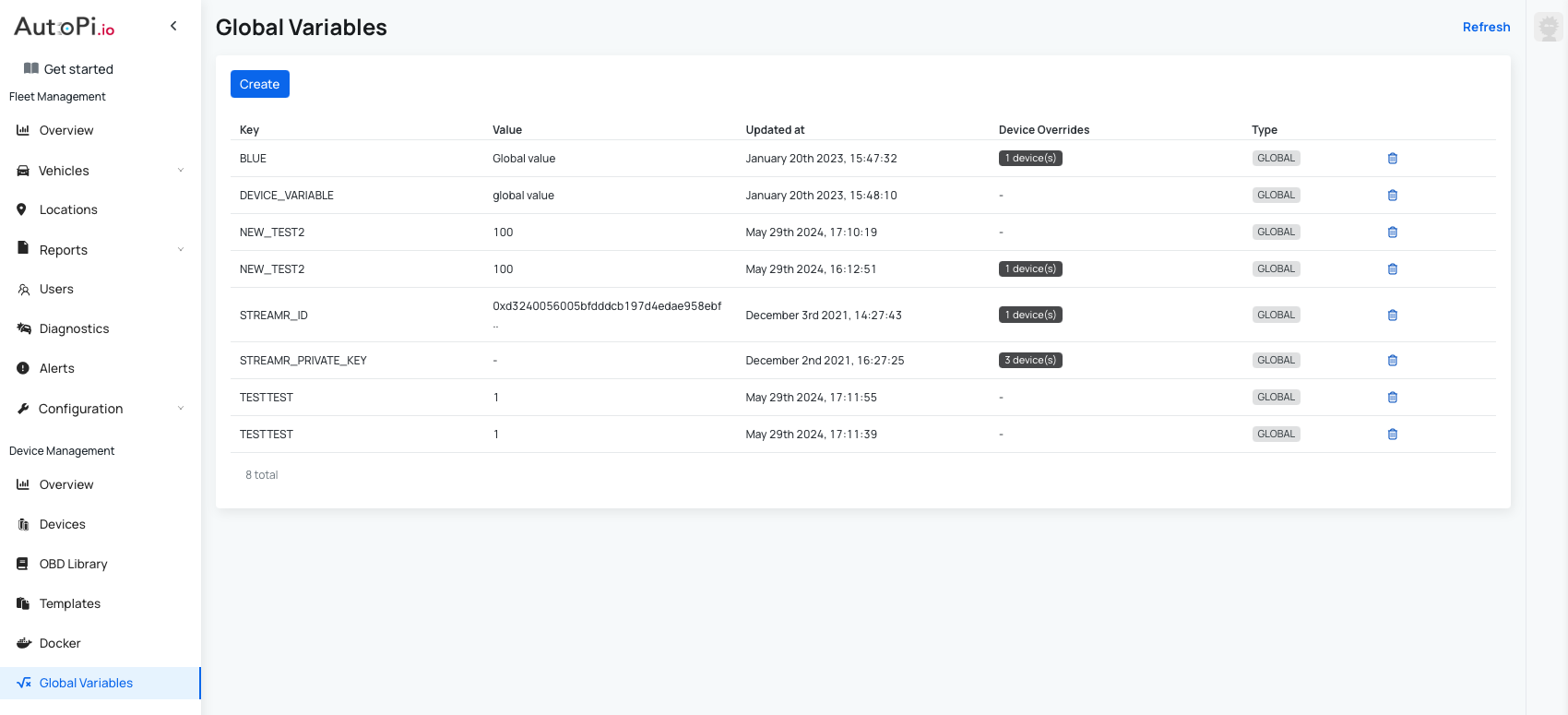
How to Create Global Variables
- Navigate to the Global Variables section.
- Click the Create button.
- Enter the following details:
- Key: The variable name (e.g.,
API_KEY). - Value: The variable’s value (e.g.,
example).
- Key: The variable name (e.g.,
- Save the variable.
Your new global variable will now appear in the table.
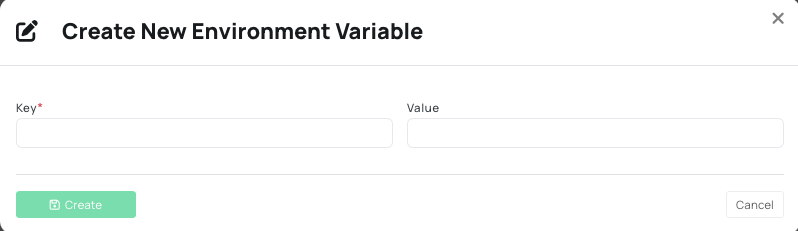
How to Use Global Variables
Example of Global Variable
At the moment, our AutoPi Cloud have a couple of default environment variables that exists by default. One of the examples is Unit IDs of AutoPi devices. Where AUTOPI_UNIT_ID holds the device unit id (format: 00000000-0000-0000-0000-000000000000).
- When applying templates, global variables can be used as placeholders that are replaced with the defined values.
- When applying templates, custom settings will substitute the found environment keys with the value provided in the global variables, in this format:
$AUTOPI_UNIT_ID
- The environment variables will be synced to the device and are available to any custom service. This allows templates and other services to remain generic, while device-specific or account-specific values are dynamically filled in.
Device Overrides
In some cases, a global variable can be overridden per device. This means that while the variable has a global default value, you can assign a different value to specific devices when needed.
For example:
- Global API key =
Office123 - Device override for Device A =
Home456
This ensures flexibility when some devices require unique values.
Best Practices
- Use descriptive keys (e.g.,
API_KEY,WIFI_PASSWORD,DEVICE_NAME). - Avoid duplicating keys with different values to prevent confusion.
- Regularly review and clean up unused variables.
 Buy AutoPi device
Buy AutoPi device Compare all AutoPi devices
Compare all AutoPi devices