Introduction
The configuration settings controls the behaviour of the AutoPi Mini device.
Like any AutoPi Cloud functionality, configuration settings can be changed programmatically through the AutoPi REST API. For more information see our API docs page.
This documentation provides an overview of the adjustable settings on the AutoPi Mini device, helping you optimize its functionalities for your vehicle type.
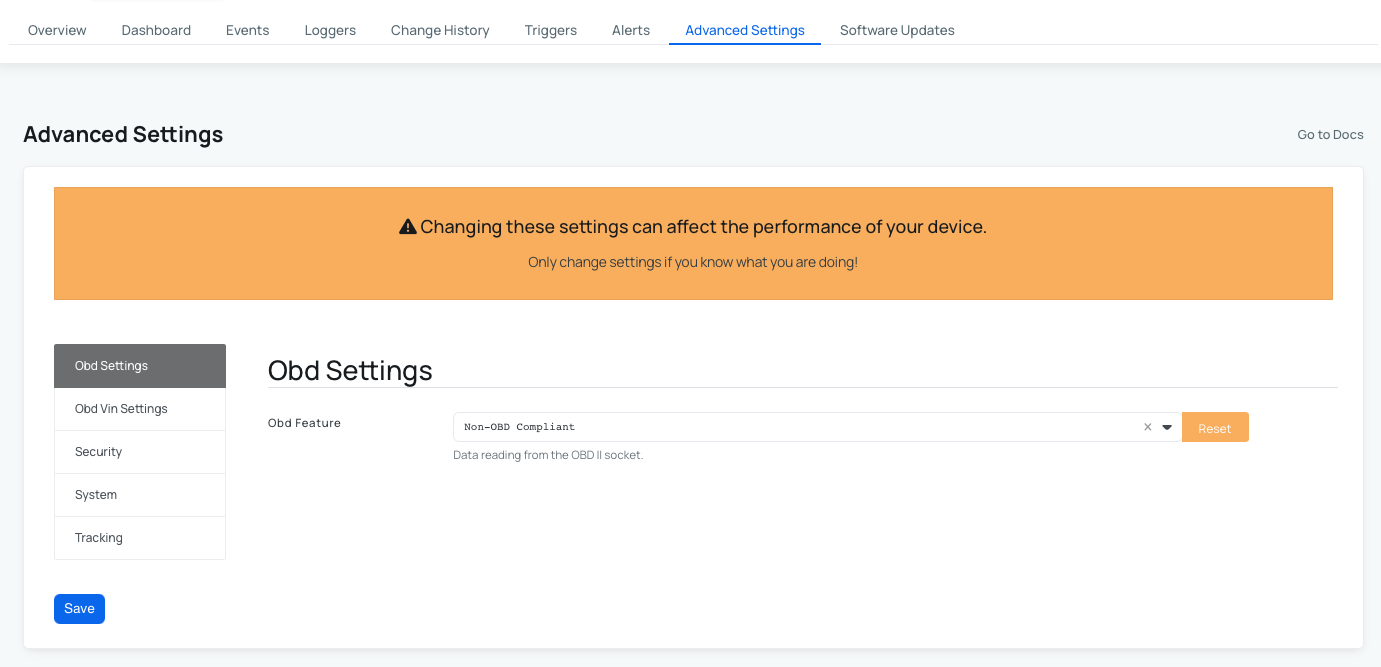
Obd settings
| Name | Description | Default |
|---|---|---|
| Obd Feature | Specifies how the device communicates with the vehicle’s onboard diagnostics (OBD) system. | OBD (auto) |
If you have an internal combustion engine (ICE) vehicle, select OBD (Auto) in the OBD Feature field. This is the default setting for all AutoPi Mini devices. If you have an electric vehicle (EV), select Non-OBD Compliant in the OBD Feature field.
Obd Vin Settings
| Name | Description | Default |
|---|---|---|
| Vin | If the vehicle identification number (VIN) cannot be retrieved automatically, you can enter it manually. The VIN is a 17-character code consisting of digits and capital letters. | - |
| Vin source | Specifies how the VIN is obtained: either automatically from the device (Auto) or entered manually by the user (Manual). | Auto |
If your device cannot automatically detect the VIN, you can enter it manually in the VIN field after selecting Manual for VIN Source.
System
| Name | Description | Default |
|---|---|---|
| Ignition settings | Specifies how the system detects vehicle ignition status. | Power Voltage or Engine RPM |
If you have an ICE vehicle, select Power Voltage or Engine RPM as the ignition detection method. If you have an EV, select Accelerometer for ignition detection.
Tracking
This setting is used to determine if a vehicle has been driven by using these 2 sources:
- Trip start/stop - created events for both trip start and trip stop that can be found under Device > Events; the whole trip taken can be seen in Vehicle > Trips.
- obd.rpm - values for RPM detected from the vehicle.
| Name | Description | Default |
|---|---|---|
| Source | What data source should be used to determine if a vehicle/asset has been used/driven? Changing this will only apply to new data being logged. | Trip start/stop |
 Buy AutoPi device
Buy AutoPi device Compare all AutoPi devices
Compare all AutoPi devices