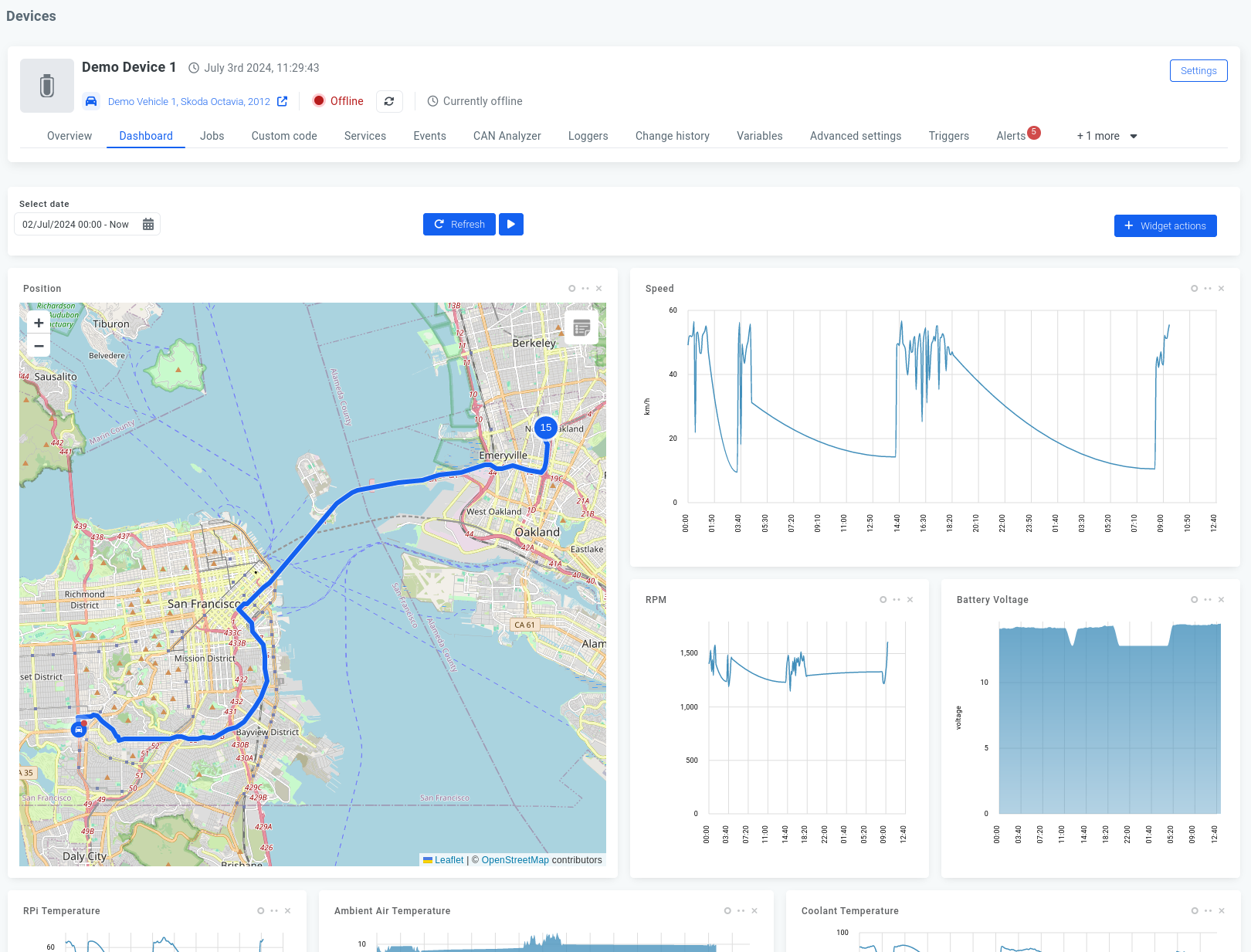Introduction
The device dashboard provides you with a visual representation of real-time data for your device. You can choose to view data in various formats, such as maps or graphs. The dashboard allows you to filter data by date, enabling you to monitor the vehicle's position, speed, RPM, and battery voltage. Default widgets have been set up for your convenience, but you have the flexibility to add new widgets to track specific data points of interest. For example, if you want to monitor the highest recorded speed, you can add a 'Gauge' widget, set the aggregation to 'maximum,' save it, and view the highest speed achieved on a particular date. You can also add or remove widgets that to fit your needs. Follow this guide to create new widgets.