LED and Button States

The AutoPi TMU CM4 comes with an advanced smart power management (SPM) system, which will handle the lifecycle of the device. The status of SPM can be seen from the LEDs on the side of the device and can changed from software or from the Button also located on the side:

The following state diagram explains this lifecycle. The LED is the Blue LED on the side of the device.
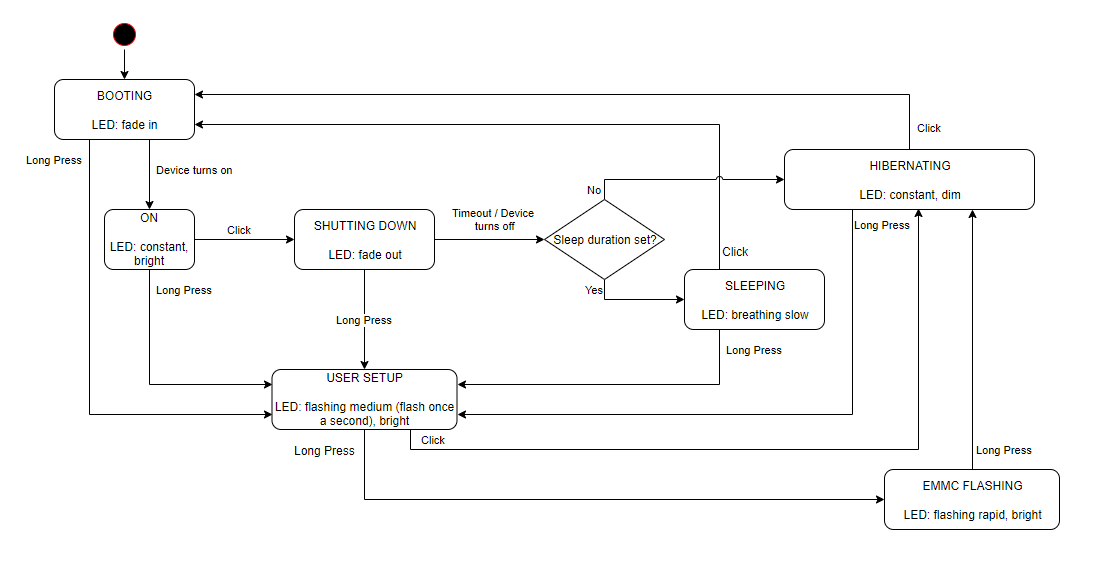
Button
With the button it is possible to control the state of the device:
| Action | State | Description |
|---|---|---|
| Long press (>3s) | Can be initated from any state. | SPM will go into USER SETUP state. |
| Click | ON State | SPM will go into SHUTDOWN state and thereby either into hibernate or sleep. |
| Click | USER SETUP State | SPM will go into HIBERNATING state. |
| Click | SLEEPING State | SPM will go into BOOTING state. |
| Click | HIBERNATING State | SPM will go into BOOTING state. |
Status LEDs
Blue LED
The blue LED indicates the current state of the low-level SPM system.
| LED State | Description |
|---|---|
| Turned off | SPM is in OFF state. |
| Constantly dimmed | SPM is in HIBERNATING state. |
| Fading in | SPM is in BOOTING state. |
| Fading out | SPM is in SHUTTING DOWN state. |
| Constantly bright | SPM is in ON state. |
| Breathing slow | SPM is in SLEEP state. |
| Flashing medium (once a second) | SPM is in USER SETUP state. |
| Flashing rapidly | eMMC is begin flashed |
Green LED
The green LED indicates the current state of the high-level system.
| LED State | Description |
|---|---|
| Turned off | Not running or in the process of booting up. |
| Flashing brightly | Up and running but NOT (yet) connected to the Cloud. |
| Constantly bright | Up and running and connected to the Cloud. |
| Flashing rapidly | AutoPi Core software upgrade in progress |
 Buy AutoPi device
Buy AutoPi device Compare all AutoPi devices
Compare all AutoPi devices