Mounting Options

Want more flexibility when setting up your AutoPi CAN-FD Pro device? No worries — we’ve made installation easier than ever.
Mounting holes on your AutoPi CAN-FD Pro device
Need more reach?
We’ve got two essential accessories to make setup of your AutoPi CAN-FD Pro device easier. Accessories:
- OBD-II Extension Cable – Add extra reach for flexible placement.
- Dual Lock Extreme Velcro Strip – Secure, vibration-resistant mounting anywhere.
Prefer a more permanent mounting solution?
The AutoPi CAN-FD Pro device comes with built-in mounting holes — perfect for creating a custom, secure setup in your vehicle. You can find the mounting holes at the back of your AutoPi CAN-FD Pro device:
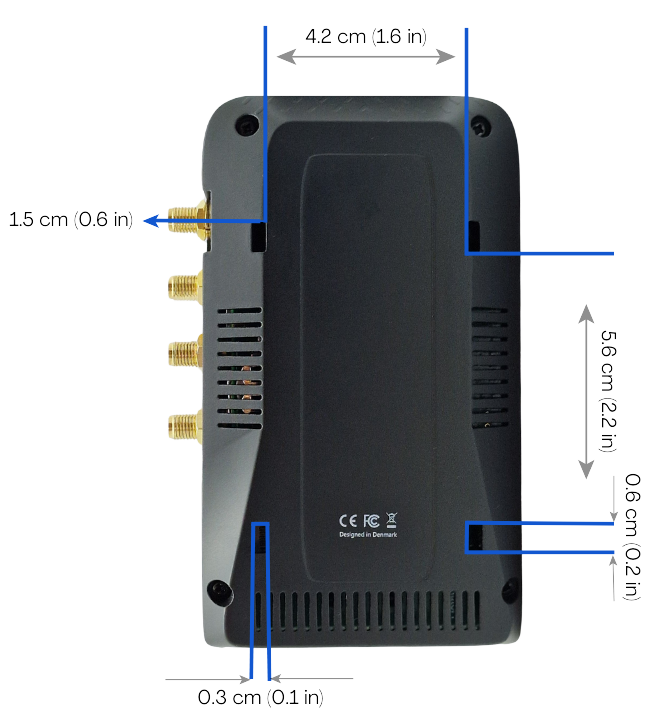
Choose your mount
Don’t want to DIY? We’ve got you covered with pre-designed mounts made specifically for the AutoPi CAN-FD Pro device.
1. Flat surface mount
- Perfect for dashboards, panels, or any flat surface.
- Easily screws in place or secures with adhesive.
- Snaps right onto the bottom of your AutoPi device. Download mount for flat surfaces
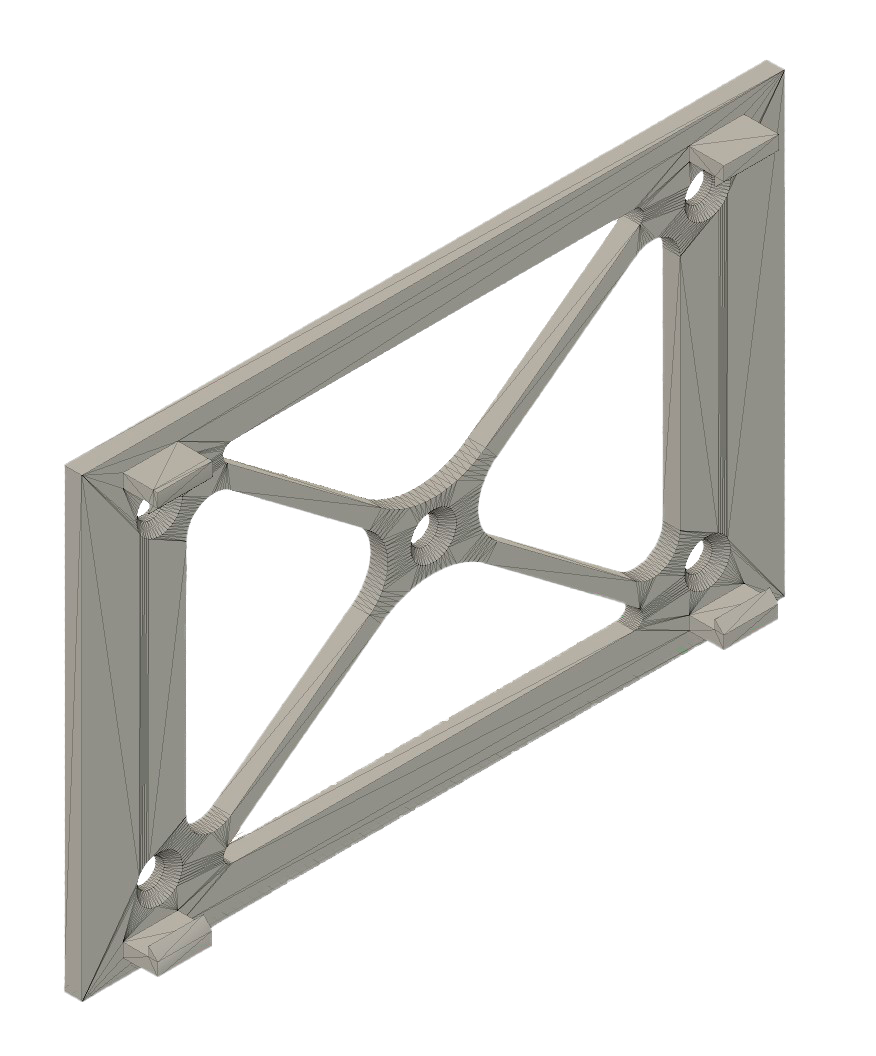
2. Curved surface mount
- Great for pipes, curved panels, or irregular surfaces.
- Secures with adhesive or zip ties for a snug fit.
- Snaps onto the bottom of your AutoPi device just like the flat mount. Download mount for curved surfaces
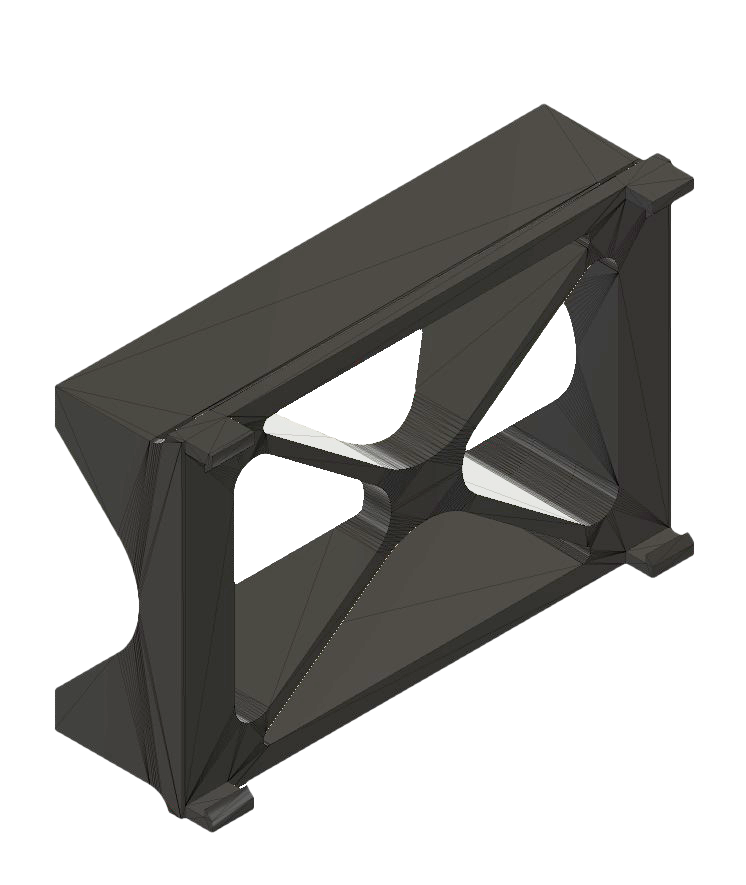
 Buy AutoPi device
Buy AutoPi device Compare all AutoPi devices
Compare all AutoPi devices