Specifications

Download the official datasheet here:
Autopi Mini Datasheet
Device Specifications
| Name | Description |
|---|---|
| Physical specifications | Weight: 63 g Dimensions: 67,2 x 49,6 x 25 mm (L x W x H) |
| Modem (EMEA variant) | Integrated 4G/LTE Cat 1 connection 4G (LTE-FDD): B1, B3, B7, B8, B20, B28 4G (LTE-TDD): B38, B40, B41 2G (GSM): B2, B3, B5, B8 |
| Modem (APAC/LATAM variant) | Integrated 4G/LTE Cat 1 connection 4G (LTE-FDD): B1, B2, B3, B4, B5, B7, B8, B20, B28 4G (LTE-TDD): B40 2G (GSM): B2, B3, B5, B8 |
| Modem (NA variant) | Integrated 4G/LTE Cat 1 connection (3G/EDGE fallback) 4G (LTE FDD): B2, B4, B5, B12, B13 3G (WCDMA): B2, B4, B5 |
| Certifications | CE/RED/UKCA, E-Mark, EAC, RoHS, REACH, RCM, SDPPI POSTEL, CITC |
| GPS | Integrated GPS + A-GPS. Supports: GPS/GLONASS/BeiDou/Galileo/SBAS/QZSS/DGPS Receiver: 33 channel Tracking sensitivity: -165 dBM Position Accuracy: < 2.5 m CEP Hot start: < 1 s Warm start: < 25 s Cold start: < 35 s Velocity Accuracy: < 0.1 m/s (within +/- 15% error) |
| Power | Built-in Power Management system to prevent the vehicle’s battery from being drained Input voltage range: 10–30 V DC with overvoltage and reverse polarity protection Back-up battery: 170 mAh Li-Ion battery (0.63 Wh) Power consumption: At 12V < 3 mA (Ultra Deep Sleep) At 12V < 5 mA (Deep Sleep) At 12V < 16 mA (Online Deep Sleep) At 12V < 18 mA (GPS Sleep) At 12V < 33 mA (nominal) |
| Wireless | Bluetooth: Bluetooth 4.0 + Low Energy (BLE) |
| Accelerometer | Built in 3-axis accelerometer |
| Automotive Interface | Data: K-Line, CAN bus data Data reading: Up to 32 vehicle onboard parameters, supported OBD protocols: ISO 9141-2 (5 baud init, 10.4 kbaud) ISO 14230-4 KWP (5 baud init, 10.4 kbaud) ISO 14230-4 KWP (fast init, 10.4 kbaud) ISO 15765-4 CAN (11 bit ID, 250 kbaud) ISO 15765-4 CAN (11 bit ID, 500 kbaud) ISO 15765-4 CAN (29 bit ID, 250 kbaud) ISO 15765-4 CAN (29 bit ID, 500 kbaud) |
| Data parameters support | 30+ Parameters from OBD port Mileage / Fuel / RPM / Speed / Engine temperature / DTC / Engine load value / Coolant temperature / Short and long term fuel trim bank / Fuel pressure / Intake MAP / Engine RPM / Vehicle speed / Timing advance / Intake air temperature / MAF throttle position / Run time since engine start / Fuel rail pressure relative / Fuel rail pressure direct / Commanded EGR / EGR error / Fuel level / Distance traveled codes cleared / Barometric pressure / Control module voltage / Absolute load value / OBD Ambient air temperature / Time since codes cleared / Absolute fuel rail pressure / Hybrid battery pack remaining life / Engine oil temperature / Fuel injector timing / Fuel rate / VIN / DTC value / Distance and time traveled since Malfunction Indicator Lamp ON/ EV Milage / EV Range / EV Battery level / Ignition status |
| Input slots | SIM Card: Nano SIM – Comes with SIM card and subscription pre-installed |
| Absolute Maximum Operating Environment | Operating Temperature: -40° to +85° C (-40° to +185° F) Relative Humidity: 5% to 95% Noncondensing |
LED Lights of an AutoPi Mini Device
AutoPi Mini has 2 LED lights: Navigation LED and Status LED. These LED lights helps you understand the status of the GNSS and device's operating status. Both LED lights are described more in depth below:
-
Navigation LED(closer to the edge of the device):
This LED indicates the status of the GNSS (Global Navigation Satellite System).
- Green and blinking slowly: The device is receiving a GNSS signal.
- Solid green: The device is not receiving a GNSS signal.
- Off: This may indicate the device is either in sleep mode or experiencing an issue.
-
Status LED (farther from the edge of the device):
This LED reflects the device’s operating status.
- Blinking every second: The device is in normal operating mode.
- Blinking every 2 seconds: The device is in sleep mode.
- Fast blinking: Indicates modem activity.
- Off: This could mean the device is not functioning.
If either LED is not behaving as expected, it could be a sign of connectivity or hardware issues that need attention. Try to disconnect it from the OBD-II port, then reconnect it. Wait until both lights are green and blinking.
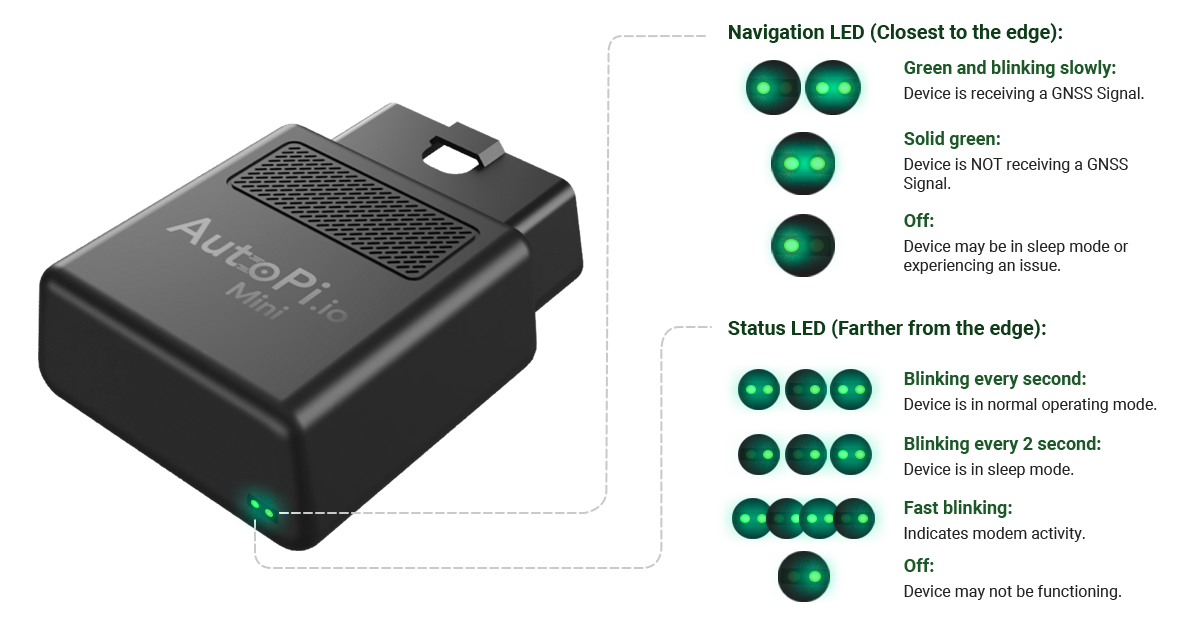
 Buy AutoPi device
Buy AutoPi device Compare all AutoPi devices
Compare all AutoPi devices