Introduction
Our most powerful device to date, designed for full speed automotive datalogging of dual CAN-FD channels. The device comes with 32Gb storage, which is extendable with a flashdrive. With a built-in 4G/LTE modem, the device can securely push data to your cloud solution. The device is build on the Raspberry Pi Compute Module.
Need a device that can handle tough environments? The AutoPi CAN-FD Pro + IP67 Casing is packed into a durable, IP67-rated aluminum casing — built to withstand dust, dirt, and water, making it perfect for rugged, outdoor, or industrial installations.
Device dimensions
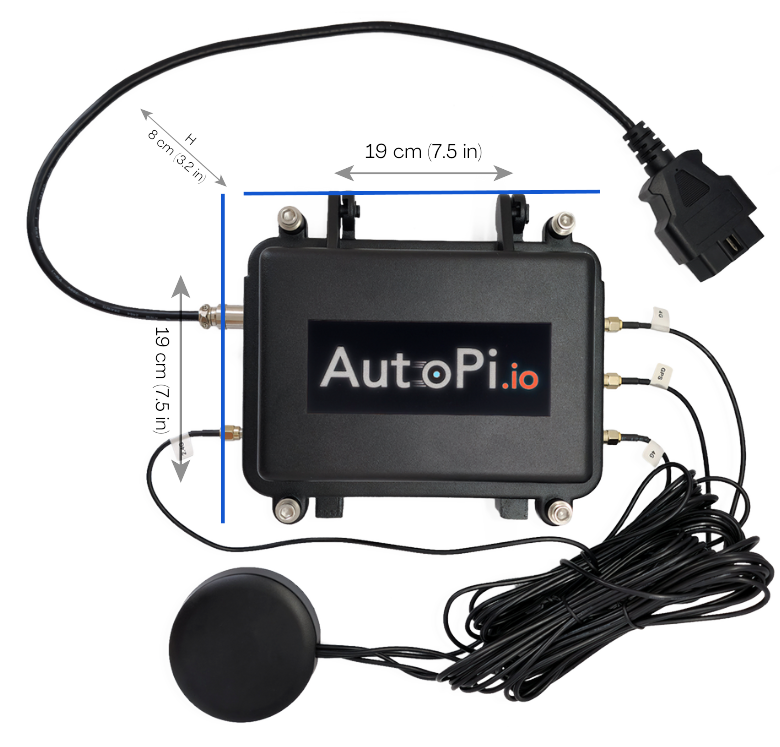
Key benefits
- 4G/LTE with global coverage: The integrated modem with worldwide coverage.
- Built in 2x CAN interface: Automotive connection with dual CAN-FD.
- Factory integrated unit or aftermarket add-on: Use as a factory integrated OEM device or aftermarket add-on.
- Integrated power-safe functionality: Proven and experienced power fail-safe functionality integrated.
- Runs full Linux OS: Boost a well proved and tested OS, with guarantee for stability.
- Can be extended to almost any usage: Allows extension to both business and personal use cases.
- Upgradeable Memory/storage: Upgrade with 32GB storage and 4GB memory.
- Automotive certified (CE/FCC): Certified to automotive standards for global usage.
- Security element: Secure and encrypt your data.
- External antennas: External SMA connector for 2x 4G/LTE. 1x GPS and 1x WiFi/BLE.
Want all details in one place? Download the official datasheet here: AutoPi CAN-FD Pro Datasheet.
Highlighted features
- CAN bus logging from dual interface: Setup loggers in the AutoPi cloud to log full CAN-FD bus from the dual interface on the device. Configure bitrate, CAN bus termination, bus autodetection and much more, from a remote cloud solution.
- Configure storage endpoints: Setup different storage endpoints from our cloud solution. Configure data to be uploaded to Amazon AWS S3, store it on the local eMMC or an external flashdrive.
- Configure CAN bus decoding: Utilize the power of the edge device and do on board CAN decoding. Let the heavy lifting be done remote instead of on expensive cloud servers. Upload your proparitary DBC files to get the right data delivered remote.
- Remote live debugging: Use Tailscale to login to the CAN-FD Pro and do live remote debugging and interaction with CAN busses. Use Docker images to deploy your custom projects to the device.
- Setup advanced CAN bus filters: With CAN bus filters, you can setup the device to ensure delivery of only the most important data from your CAN bus. Add pass/block filters based on message ID's of each individual CAN frame.
- Setup mix-in of additional data and encryption: Use the edge device capabilities to mix-in other data sets in your CAN data. This could be IMU/GPS data from the on board components or connect an external sensor to mix-in. Encrypt and sign data with the onboard NXP SE51 secure element.
Get the most of your free access to my.autopi.io
Our advanced device and vehicle management platform lets you control all aspects of your devices. Use our device management platform to deploy advanced software configurations to the edge devices or to record large amounts of data from the vehicle CAN bus. Configure data endpoints, CAN bus loggers and DBC file conversion. Check the status of your current remote CAN Bus data logging session to verify status. All from a single interface.

Useful links
- Getting started - What to do after you receive your device.
- Accessories:
- OBD-II Extension Cable – Add extra reach for flexible placement.
- Dual Lock Extreme Velcro Strip – Secure, vibration-resistant mounting anywhere.
- Global SIM card solution - Our Global SIM card solution works in 188 countries, providing you with reliable and seamless connectivity wherever your solution is based.
- DoIP HAT - The DoIP HAT is a highly advanced interface module designed to enhance vehicle diagnostics using the DoIP protocol (Diagnostics over Internet Protocol).
- OBD-II Power Cable - Power the AutoPi CAN-FD Pro device with any 12-24 volt DC power supply.
- OBD-II Splitter Cable - Use this Y-splitter cable if you need to connect an additional OBD-II device at the same time as your AutoPi CAN-FD Pro.
- Tesla OBD-II Adapter Cable for Model 3 and Y - Add an OBD-II port to your Tesla Model 3 or Model Y with this adapter cable.
- CAN Bus Testing/Loop Cable - The CAN Bus Testing Cable is a cable designed for internal communication testing between two CAN bus systems.
- Micro USB-A Adapter Cable - This Micro USB to USB-A adapter cable is made to fit perfectly with the external Micro USB port on the AutoPi CAN-FD Pro device.
- OBD-II to dual DB9 - Connect two CAN bus nodes to the OBD2 port of the AutoPi CAN-FD Pro.
 Buy AutoPi device
Buy AutoPi device Compare all AutoPi devices
Compare all AutoPi devices